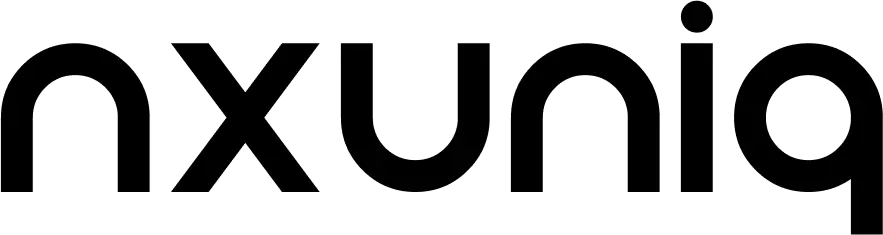Do you think that whatever news and information we receive through forwards is always true? Most of the time, when celebrities say something, we tend to get distorted news. The amusing part is that these distorted versions often go viral, and we end up hearing them first, while the actual facts are discovered by people who take the time to research the backstory. It would be preferable if news came directly from the source.
WhatsApp has announced an Instagram-like channel feature in India along with 150 countries. It’s a one-way broadcast tool that enables creators and celebrities to share their updates directly through WhatsApp. It will be beneficial for people of all ages, as Instagram has not yet fully penetrated the older demographic in India.

“Channel”-Get in the know :
Similar to Instagram’s podcast feature, following a channel is the key to receiving updates from the individuals you’re interested in. These updates include text, links, photos, and videos. Unlike regular conversations, followers can’t directly respond to the updates; however, they can express their reactions through voting in polls or using emojis. Notifications are muted by default. You can enable notifications for each channel to receive alerts about new updates
For the time being, a channel can only have one admin, and this admin must be the phone number with which the channel was originally created.
In June, WhatsApp first introduced Channels, debuting it initially in Colombia and Singapore. Presently, this feature is accessible in 150 countries worldwide. Additionally, WhatsApp has introduced an official channel for direct product update communications
Creating a New channel
WhatsApp Channels is currently in the process of rolling out, but it may not be accessible to everyone just yet. To stay informed and receive a notification when WhatsApp Channels becomes available to you, we invite you to join our waitlist.
When it comes to channel creation in iOS and Android, there will be slight variations. These differences can be better understood when comparing them in the context of the following table data.
iOS | Android |
Access the Updates tab by opening WhatsApp on your mobile device. | Access the Updates tab by opening WhatsApp on your mobile device. |
Tap , + and select Create Channel. | Tap + and select New channel. |
Begin by tapping ‘Get Started’ and follow the on-screen instructions | Begin by tapping ‘Get Started’ and follow the on-screen instructions |
To complete the channel creation process, add a channel name. Remember, you can modify the name later if you wish | To complete the channel creation process, add a channel name. Remember, you can modify the name later if you wish |
Personalize your channel: You have the option to add a description and an icon to give your channel a unique touch | Personalize your channel: You have the option to add a description and an icon to give your channel a unique touch |
Simply tap ‘Create Channel,’ and you’re all set | Simply tap ‘Create Channel,’ and you’re all set |
In Search of Channels: Where to Find Them :
People can discover your channel through various methods:
- External Link: Provide an external link to your channel for sharing on other websites or apps. This enables your channel and updates to be visible within WhatsApp.
- In-App Sharing: Followers have the option to share channels they appreciate with their WhatsApp contacts.
- Browsing Within the App: WhatsApp users can search for channels or locate them by browsing the directory.
Your Privacy in Channel Interactions
People who view a channel, including other followers, cannot see the identities of other channel followers. Additionally, your profile details and interactions with channel content, such as emoji reactions or poll votes, remain hidden from them. This includes your name, phone number, and profile picture. While the total count of responses will be visible, individual reactions will remain anonymous.
Channel administrators may see your profile photo next to emoji reactions or poll votes, depending on your privacy settings. However, admins cannot access your complete phone number or profile name unless they have saved you as a contact.
Channel updates are stored in a distinct tab, separate from your regular chats. It’s important to note that your personal messages and calls continue to benefit from end-to-end encryption, ensuring that they remain confidential and inaccessible to anyone, including WhatsApp.
How to Find Channels
- Browsing the Channel List: Explore all available channels by browsing the list. It’s automatically filtered based on your phone number’s country code and language preference, but you can broaden your search by changing the country, category, filter options, and more.
- Checking Recommended Channels: Find recommended channels by scrolling to the bottom of the Updates tab and exploring the “Find channels” section. Recommendations are based on channel metrics, such as popularity and activity.
- Using External Links: Channel administrators can share external links outside of WhatsApp to help users discover their channels. Simply click the link to open the channel in WhatsApp and access its updates.
Remember, you can unfollow a channel at any time. When you unfollow, you won’t receive notifications or see updates in the Channels section of your Updates tab.
Your Updates are Public
Please keep in mind that any updates you share are public and visible to the following:
All Followers: Your followers can see all channel updates from the very beginning.
Non-Followers: Individuals who don’t follow your channel can view up to 30 days‘ worth of update history.
You have the option to delete an update within 30 days of sending it. Deleting an update removes it for everyone, and both followers and new visitors to your channel won’t see successfully deleted updates. If you wish to make changes to a channel update, you can edit it within 30 days of sharing.
It’s important to note:
- People might see an update before you delete it or if the deletion is unsuccessful.
- Updates containing media, such as photos or videos, could still be automatically downloaded and saved to users’ phones. Additionally, locally saved copies of updates (e.g., screenshots) will persist even after you delete the original update.
- Updates that are forwarded among WhatsApp users or shared on other platforms won’t be deleted.
As we conclude, WhatsApp is gradually introducing new features in areas where Channels are available. This means we can look forward to more options within Channels in the future. Many creators have already started using WhatsApp to engage in conversations through their channels.