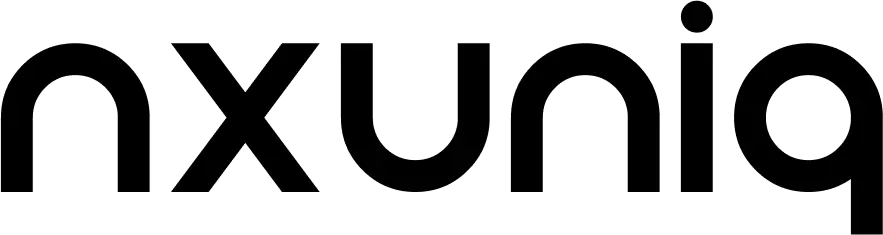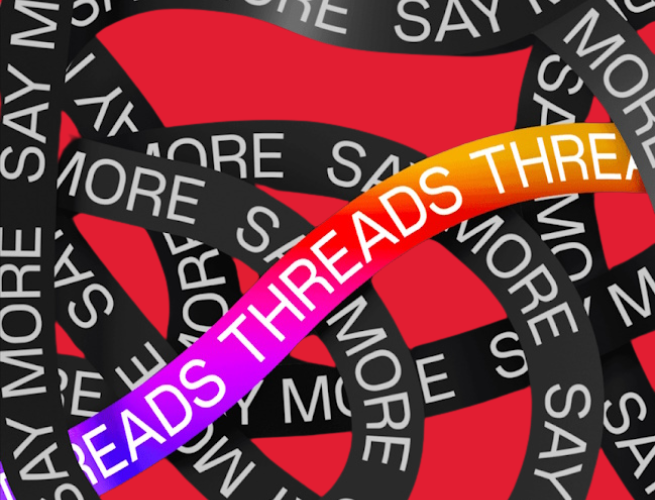Get ready to step into a world of excitement and amazing conversations with Threads! Threads is a text-based microblogging application. It is owned by Meta, the same company to own and operate Facebook and Instagram. The Threads has the potential to pose a serious challenge to Twitter. The timing of Threads’ launch couldn’t be better, adding an extra layer of fascination to Meta’s Twitter clone. And the digital world is calling this app “The Twitter Killer”. It is launched bright and early at 4:30 AM IST on July 6th, 2023. According to Mark Zuckerberg, the Founder, and CEO of Meta, it received a whopping 30 million sign-ups on its very first day.
Threads use an open protocol called the Fediverse protocol. This allows thousands of independent servers to seamlessly communicate with one another, creating a digital realm where millions of users can interact like they’re part of one big social network. It’s an incredible phenomenon that brings people together from all corners of the online world, forming a vibrant and interconnected community unlike anything else.
If the name Threads sounds familiar, you may have used Instagram’s old Threads app which was specifically designed for messaging. They have since discontinued that app, and now repurposed the name for their new Threads app for text-based posts.
Connecting to Threads for the First Time Made Simple
When you open Threads for the first time, you’ll be prompted to sign in using your existing Instagram account. Once you’re in, you can set up your Threads profile by adding your name, profile picture, and bio. To make things easier, you have the option to import your profile data from your Instagram page. After that, simply tap “Next.”
Now comes the fun part – deciding whether you want your Threads profile to be public, visible to anyone, or private, only viewable by your followers. It’s a separate setting from your regular Instagram account. Take your pick and tap “Next.”
Threads will then suggest accounts for you to follow, based on the ones you already follow on Instagram. You can individually tap “Follow” beside the names of the users you’d like to follow on Threads. Alternatively, if you want to follow all the same people from Instagram, just tap “Follow All.” Once you’re done, give that “Join Threads” button a satisfying tap.
And there you have it! You’re all set up and ready to dive into the exciting world of Threads. Enjoy your new microblogging adventure!
Now that you’re all set to dive in, let’s explore the exciting features of the home feed. This is where you’ll discover captivating posts and replies from the accounts you follow. If you stumble upon a post that catches your eye, simply tap the heart icon to express your liking, just like you would on Instagram.
Verified on Instagram? You’re Verified on Threads too – It’s That Simple! Once you’ve activated your Threads account, you’ll see a new badge with 8 digit number. You can tap this and it’ll take you to the Threads profile.
Can I permanently delete a Threads account?
Regrettably, it is not possible to delete your Threads account without also deleting the Instagram account that you used to sign up. However, you can deactivate your Threads account independently if you don’t want to use the platform any longer.
An alternative method for safely deactivating your Threads account is as follows:
- Access your Threads profile.
- Tap the three dots located in the top right corner.
- Select the Account option and then choose Deactivate profile.
- Confirm the deactivation by tapping on Deactivate Threads profile.
It’s important to remember that the option to deactivate your profile can only be utilized once per week.”
Threads vs Twitter
Twitter is a platform where people can post short messages called tweets, share content, and interact with others. Each tweet is a standalone post limited to 280 characters (previously 140 characters). They are not automatically organized in a thread-like structure.
In contrast, Threads refer to a feature that exists across various platforms, enabling users to create organized conversations by interconnecting related messages. These messages are arranged in a linear format within the thread, creating a structured and sequential conversation. It’s worth noting that each individual message within a thread is constrained to a maximum of 500 characters.
Regarding engagement and interaction on Twitter, users have the ability to engage with tweets by liking, retweeting, and replying to them. Replies to tweets are treated as separate messages, and conversations are not automatically organized as threads. However, with the Threads feature, users can directly reply to specific messages within a thread, facilitating a structured back-and-forth discussion. Threads encourage engagement and simplify participation in conversations by providing a coherent and interconnected format.
Within the realm of Twitter, users have the option to personalize their privacy settings, deciding whether their account is public or private. Once a tweet is published, it is typically accessible to the general public unless the user maintains a private account or removes the tweet. However, the privacy settings for Threads may vary depending on the specific platform where they are generated. Users often possess the ability to govern who can view and engage in their threads, granting them control over the accessibility and participation within those conversations.
In terms of navigation and organization, Twitter provides users with the ability to browse tweets from accounts they follow, view tweets associated with specific hashtags, and explore trending topics. The overall structure of Twitter revolves around individual tweets and user timelines.
On the other hand, Threads offer a different approach. Messages within a thread are presented in chronological order, enhancing the ease of following and navigating the conversation. Threads provide users with a more structured and organized method of presenting content, as related messages are interconnected in a coherent manner.
Both Twitter and Threads support multimedia integration. Users can include images, videos, GIFs, and other multimedia content directly in their tweets on Twitter. Similarly, Threads can incorporate multimedia elements like images and videos within individual messages.
In summary, Twitter is great for sharing short messages and interacting with others, while Threads offer a more organized and sequential conversation experience. It’s up to you to decide which platform suits your needs and preferences best!
The introduction of Threads, the new social media application owned by Meta, presents an exciting prospect for users seeking a fresh and engaging communication experience. With its text-based microblogging format, Threads offers a unique twist to social media interactions. By utilizing the Fediverse protocol, Threads connects independent servers seamlessly, fostering a vibrant and interconnected community. While Twitter remains a popular platform for individual tweets and user timelines, Threads introduces a more organized and navigable format, making it easier for users to follow and participate in conversations. As social media continues to evolve, the emergence of Threads adds a new dimension of excitement and possibilities for digital communication.
In addition to the current features and functionalities of Threads, it will be intriguing to see what new enhancements and additions Meta will bring to the platform in the future. As with any evolving social media application, updates and innovations are expected to further enhance the user experience and introduce exciting possibilities. Let’s keep an eye on the platform and see what exciting developments lie ahead.